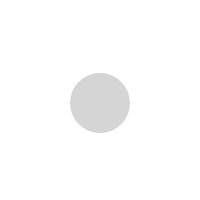How do I login to my cPanel account?
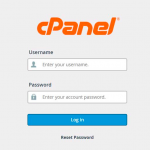
In this article, let us assume that 192.168.1.1 represents your website’s IP address and yourdomain.com represents your domain name. cPanel Login URLs: In order to access your web hosting control panel, cPanel, enter one of the following URLs in your preferred browser. https://192.168.0.1:2083 — Access cPanel over an encrypted connection with your IP address. https://yourdomain.com:2083 — Access cPanel